Introduction
PDS200 is an external usage Power over Ethernet Device Server (Serial-to-Ethernet converter). It includes the function of GIGA-TMS's DS203 (Device Server) and PS200 (Power over Ethernet Splitter). It can connect existing serial devices (RS232 or RS485) to Ethernet network and supplies DC12V or DC5V output voltage for the serial interfaced RS232 or RS485 devices. You can set the output signal to RS232 or RS485 by adjusting the DIP Switch that located at the bottom case of PDS200.
Also this product offers a compact disk which includes Tibbo Device Server Toolkit software and Virtual Serial Port driver for Windows and Linux. To manipulate Ethernet and serial's settings, please refer Tibbo Device Document at http://www.tibbo.com for details.
Features
2 serial ports - RS232 and RS485
10/100 Ethernet
Advanced security feature set
Power Over Ethernet -- Full 802.3af compliance
Supports 12VDC or 5VDC output
Compact Device Server--- PoE
Specifications
Note: The Specification is subject to change without notice.
Application
For those areas that AC power is not available, PDS200 provides the easiest way to power Ethernet device supplying DC12V or DC5V power). The hardware of PDS200 includes an Auto-MDIX* 10/100BaseT Ethernet port, a RS232 serial port, a RS485 serial port and an internal processor that "glues" network and serial sides together.
From the hardware standpoint, PDS200 can be regarded as a universal platform that is suitable to run a variety of network and serial communication applications.
Most functions of PDS200 are provided by Application Firmware. PDS200 runs in Application Firmware ("Serial-to-Ethernet" mode) that turns the PDS200 into a ready-to-work serial-to-Ethernet converter that can connect almost any kind of serial device to Ethernet (TCP/IP) network.
Application Firmware has fixed function. If you want to adjust the behavior of PDS200, you can specify the values of programmable parameters (settings) defined in this firmware. In addition, Application Firmware of PDS200 can be upgraded and firmware upgrade is via serial port or Ethernet port. Serial upgrade is facilitated by a so-called Monitor- a fixed "service" firmware inside the PDS200. Network upgrade relies on the Application Firmware itself - there is a self upgrade algorithm with Tibbo Device Server Toolkit software.
* Auto-MDIX means automatic detection of "straight" and "cross" cables.
Available versions
Remark
Application Example
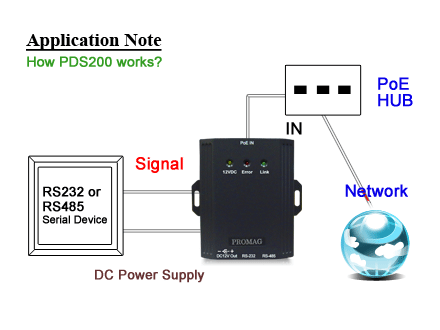
|
